Learning in public
A completely different way of thinking about learning
February 15, 2023
If you haven’t already, please check out my portfolio site! I made it from scratch and it is the home for my blogs posts and more!
Using markdown to take notes
For the unfamiliar, markdown is a simple language to create formatted text. You can include headers, text, images, and links. An editor for this format usually visualizes the file into its final product. In fact, my website is built using Hugo, which processes markdown and converts it into the beautiful pages you are looking at.
Compared to most developers I’ve met, I actually have had an aversion towards markdown. I have felt that it is quite limiting on how you can structure your content. There is no way to align content or resize images and things of that nature. I thought creating Github Readmes would be as far as my relationship with markdown goes…
I recently began using Obsidian.md to take notes for my classes and projects. As I usually do, I looked on YouTube to see how other people use this tool. My word… the amount of features is insane.
On the surface Obsidian looks very simplistic and not that different from other markdown editors, but it is a complete game changer. Imagine a VS Code like environment with extensions and plugins for the sole purpose of editing text. My favorite extension so far is the Latex Suite which lets you write equations blazingly fast. Writing latex used to be such a pain in the neck.
It’s like a dream.
I haven’t used Obsidian long enough to give any thoughts other than my first impressions, but what I really wanted to talk about was this conference presentation by Nicole van der Hoeven.
Learning in public
From what I’ve observed, the standard developer portfolio consists of a blog with tutorials/tips and a list of projects.
To me, this seemed like such a missed opportunity. These types of portfolios feel forgotten, a means to an end. Instead I want to use my claim to the real estate of the internet to the absolute fullest.
When I saw this video today, I immediately understood the thesis. This was exactly the goal I set to achieve with my own portfolio. I wanted to build something that would grow with me, not just display my accomplishments. I wanted to learn in public.
This includes showing all the failures and half-baked work that is in progress. There is always an opportunity to improve my work later if I approach my portfolio as something that grows with me, not something fixed.
The gist of the presentation
In the spirit of notetaking, here are a few brief points from the video.
Step 1: Take notes on things that only interest you
Step 2: Identify lightning rods of thought
- Bottom up - start from a bunch of notes and find commonalities
- Top down - start from a topic, branch off with your notes
- Outside in - feedback from others
- Chaos - randomness
Step 3: Make stuff
Using Obsidian with Hugo
My goal is to integrate Obsidian with my notetaking and content creation flow as much as possible. The main advantage of using Obsidian for writing content is that I can open it from any device without worrying if I pushed commits.
I would like to write all my blog posts and logs through Obsidian. run a script, and have my site display it so it’s all pretty. I was about 5 seconds away from programming a markdown preprocessor to convert it into Hugo shortcodes. Luckily, someone has actually already done this ! Obsidian to Hugo
How “Learn in Public” will affect my site’s mission
I realized I may have to fundamentally rethink how my site is structured. The good news is that I’m much more comfortable with Hugo and I think it won’t take me a whole two months to redo everything.
Content categories and current limitations
The bad… I’m not sure if journeys, logs, and blogs will cut it. Here’s what I set out to do with each of these sections:
- Journeys - indicate the major projects I’ve worked on so far, professional and personal
- Logs - short/unpolished updates for that particular project
- Blogs - More thoughtful written pieces
Even with this categorization, I’m realizing some limitations.
I would really like some way to curate specific logs or blogs that I’m proud of. Currently everything is ordered by date except if it is starred. I’m not sure what the best way to show curated content with the layout I already have. I might need to move away from the “single page” vibe. Currently the project page displays too little information right now.
Adding classes I’ve taken and work to show off doesn’t neatly fit into the journey category.
Additionally, sometimes I feel like a post (this one, for example) might fall inbetween a log and a blog. I currently don’t have any way to meld the two styles together.
Making my notes public
Now that I’m committing to Obsidian, I want to also publish my notes from working on projects and class work.
I was working on typing up my Quantum Computing lecture notes the other day to hopefully help other ill-equipped undergraduates like me take the course. I want to make it publicly accessible, but I haven’t thought of a way to include this into my site without it being awkward.
Another issue is that I have notes for my projects, but also for classes. Notes and classes seem to transcend the journey category.
Finally, I would really love to have a network visualization of how all my pages relate to one another. That would be such an interesting way to navigate the site.
One last feature I’d like to add. I want to find a way to publish my content across platforms with the click of a button. Unfortunately, Substack doesn’t have an API I can use so everytime I post there, I have to copy it manually.